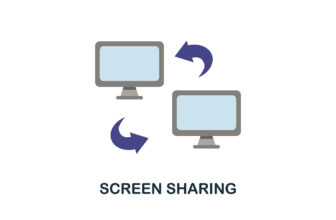In this article, we’ll explore some of the best screen sharing hardware options on the market today. Having the right screen sharing hardware can make all the difference in terms of video and audio quality, ease of use, and overall productivity.
Screen sharing is an essential part of remote collaboration, whether it’s for work or simply staying connected with family and friends. It allows you to share your screen with others in real-time, facilitating seamless presentations and meetings from anywhere in the world.
How to Choose Screen Sharing Hardware?
With the right hardware, screen sharing can be seamless and efficient. In this article, we will look at some of the best screen-sharing hardware in the market today.
With numerous screen sharing hardware options available in the market today, it can be overwhelming to choose the best one for your needs. However, knowing what to look for in a screen sharing device can make all the difference.
Firstly, you need to consider compatibility. Your chosen hardware should be compatible with your computer or mobile device’s operating system and software applications that you use frequently. The next factor is ease of use; your hardware should have user-friendly features that allow you to share screens effortlessly without compromising on quality. Additionally, reliability is vital – check if the hardware has good reviews from other users before purchasing.
When choosing screen sharing hardware, don’t forget about connectivity options such as Wi-Fi and Bluetooth capabilities.
How Screen Sharing Hardware Works?
Sharing content from one screen to another can boost productivity and enhance the overall workflow. However, achieving this level of efficiency requires the use of the best screen sharing hardware.
The fundamental principle behind screen sharing hardware is to allow multiple users to view a single display simultaneously. The device works by capturing images or videos from one computer and transmitting them to another system in real-time. This process eliminates the need for manual file transfers or email exchanges, thereby saving time and minimizing confusion.
There are several types of screen sharing hardware available on the market today that cater to different needs and preferences. Some devices come with wireless connectivity options such as Bluetooth or Wi-Fi, while others may require a USB connection for data transfer.
What are the Best Screen Sharing Hardware?
Screen sharing is a vital tool in today’s digital landscape. It allows people to collaborate on projects, give presentations, and share information with others. Screen sharing hardware makes this process even easier by providing a seamless connection between devices. With so many options to choose from, it can be challenging to determine which screen sharing hardware is the best.

Apple TV
Apple TV is one of the most popular streaming devices on the market. Not only does it allow you to stream your favorite movies and TV shows, but it also has some impressive screen sharing features that make it stand out from the competition. In this article, we’ll take a closer look at why Apple TV is considered the best screen sharing device available.
Apple TV Screen Sharing hardware is the latest technology innovation that revolutionizes how we share screens across devices. It provides users with a seamless and secure way to share their screen display, including photos, videos, documents, or presentations. With this technology, you can easily connect your Apple device to a larger screen for a better viewing experience.
Firstly, Apple TV can be used to mirror your iPhone or iPad’s display onto your television screen. This means you can show off photos, videos, and even presentations to a larger audience with ease. And because Apple TV supports AirPlay 2 technology, multiple users can share their screens simultaneously without any lag or delay.
One of the best features of Apple TV Screen Sharing hardware is its ability to support multiple users at once. This means that different people can connect their devices and share their screens simultaneously without any interruption or lagging issues. Additionally, the hardware comes with advanced security measures that ensure your data remains private and protected from unauthorized access.
The reliability and versatility of Apple TV Screen Sharing hardware have made it one of the most popular options in the market today. Another reason why Apple TV is so great for screen sharing is its ability to connect with Mac computers using AirPlay.
Key Highlights:
- 4K HDR and Dolby Vision
- Dolby Atmos
- Use AirPlay
- 10X Fusion chip
- Third-party applications
- Excellent customer service

Google Chromecast with Google TV
Google Chromecast with Google TV is a device that has revolutionized screen sharing in the world of entertainment. It’s the perfect solution for households where content preferences vary, as it allows users to project various types of content on their TV screens. With its user-friendly interface and innovative features, it’s no wonder why Google Chromecast with Google TV has become one of the best screen sharing devices available in the market.
One of its most remarkable features is how easy it is to use. Users only need to plug it into their TVs and connect it to Wi-Fi to get started. From there, they can enjoy an immersive viewing experience by streaming their favorite shows and movies from popular platforms such as Netflix, Amazon Prime Video, Disney+, and many others effortlessly. Additionally, users can also use voice commands via Google Assistant or download apps from the Google Play Store to enhance their viewing experience further.
Another great feature of this device is that it supports up to 4K Ultra HD resolution and HDR video formats. With its advanced features, it allows you to stream content from your mobile devices or laptop directly onto your TV. The device plugs into any HDMI port on your TV and connects to your Wi-Fi network.
Key Highlights:
- Remote Control
- Voice enabled remote
- 4K HDR
- Compatible with almost any TV
- Bluetooth/li>
- Easy to use
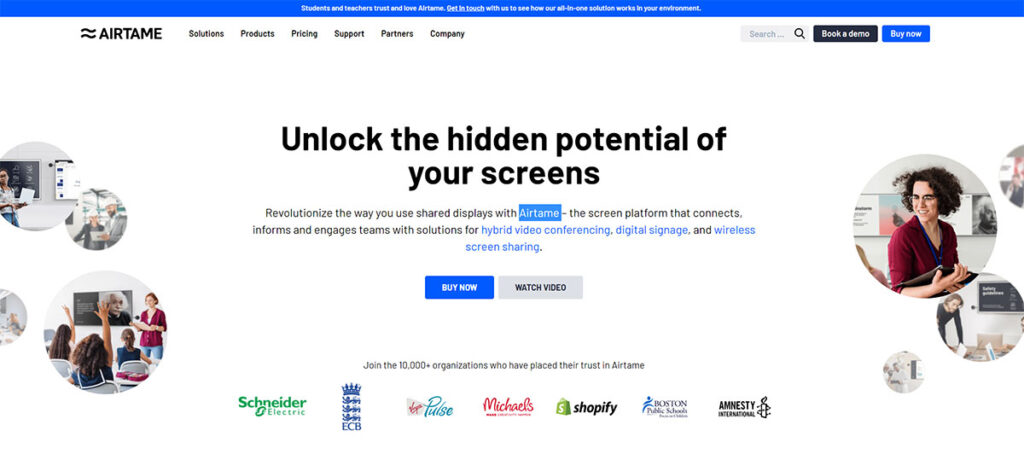
Airtame
Airtame is a powerful hardware device that has revolutionized the way we share screens in meetings, presentations, and classrooms. It’s one of the best screen sharing devices available on the market today. With Airtame, you can easily share your screen wirelessly with just a few clicks.
One of the biggest advantages of Airtame is its ease of use. You don’t need any additional software or cables to get started with this device. Simply plug it into your TV or projector via HDMI and connect it to your Wi-Fi network. You can start sharing your screen wirelessly using the Airtame app on your laptop or desktop computer.
Another great feature of Airtame is its compatibility with multiple devices and operating systems. Whether you’re using a Windows PC, Macbook, iPad, or Android tablet – Airtame works seamlessly across all platforms.
The Airtame app is an intuitive interface that lets you manage all your devices in one place. You can easily connect to multiple screens and switch between them seamlessly. The app also has a built-in digital signage feature that enables you to display custom content on your screens when not in use. This feature is ideal for companies looking to advertise their products or services in public spaces.
Google Cast, AirPlay and Miracast are popular wireless streaming technologies that Airtame supports.
Key Highlights
- Wireless screen sharing
- Digital signage
- Hybrid conferencing
- Remote management
- Share to Call
- Scheduled Content
- Calendar sync for room management

Microsoft 4K Wireless Display Adapter
If you’re on the hunt for the best screen sharing solution, look no further than the Microsoft 4K Wireless Display Adapter. This nifty device lets you stream content from your laptop, tablet, or smartphone to a larger display with ultra-crisp 4K resolution. Whether you’re giving a presentation at work or streaming your favorite movie at home, this adapter makes it easy to share content with everyone in the room.
One of the standout features of the Microsoft 4K Wireless Display Adapter is its ease of use. Simply plug it into your display’s HDMI port and connect it to your device via Wi-Fi. You don’t need any additional software or complicated setup processes – just plug and play! The adapter also works seamlessly with Miracast-enabled devices, so you can easily mirror your smartphone or tablet’s screen onto a larger display without any wires getting in the way.
It allows you to connect wirelessly from up to 10 meters in an open environment, making it the best option for those who need flexibility. This makes it ideal for presentations or watching videos on the big screen.
Key Highlights
- Display wirelessly over Miracast
- HDMI-CEC support
- Reliable connection
- Easy setup
- Connect wirelessly from up to 10 meters
- Faster bootup time
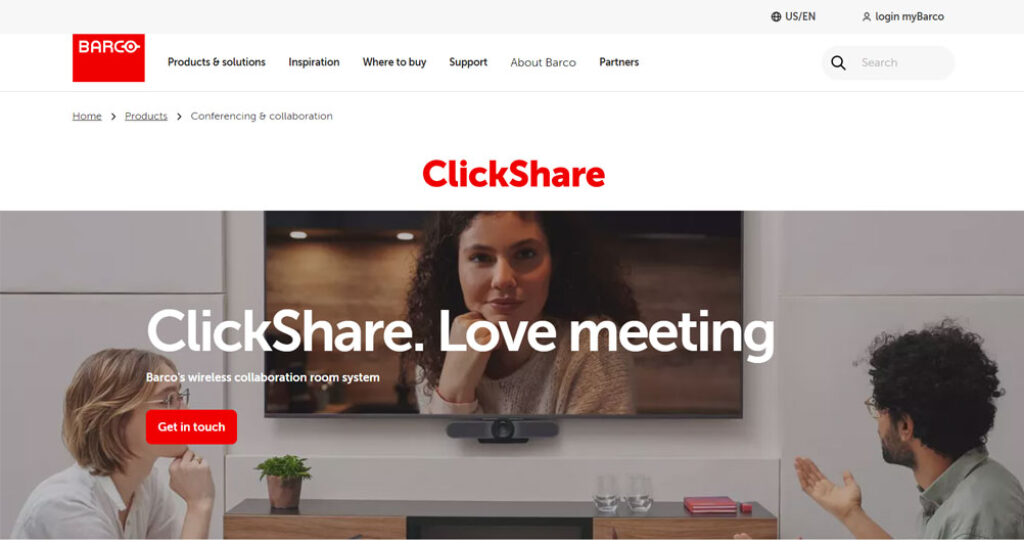
Barco ClickShare
Barco ClickShare has emerged as the best screen sharing solution for businesses around the world. This innovative technology allows users to share their screens with colleagues, clients or customers seamlessly and efficiently. With just one click, Barco ClickShare enables users to present their ideas, presentations and videos without any delay or complications.
It requires no software installation or complicated setup processes, making it a user-friendly solution that anyone in an organization can use. The device also supports multiple devices at once, allowing teams to collaborate more effectively on projects without having to deal with cables and adapters.
Another advantage of Barco ClickShare is its compatibility across various platforms. It works well with both Windows and Mac operating systems and mobile devices like smartphones and tablets.
The device is designed to make presentations and meetings more efficient by eliminating the need for cables, wires, and complicated setups. With Barco ClickShare, you can easily connect your laptop or mobile device to a display screen and present your content in seconds.
Barco ClickShare allows multiple users to share their screens simultaneously which makes group work easier than ever before.
Key Highlights
- Presenter mode
- Works on enterprise networks
- Pin code connect
- Different access levels
- Remote updates
- Share from any device

IOGear Wireless Mobile and PC to HDTV Screen Sharing Receiver (GWAVRC)
The IOGear Wireless Mobile and PC to HDTV Screen Sharing Receiver (GWAVRC) is one of the best screen sharing hardware options available in the market today. This device allows you to stream content from your mobile or PC directly onto your HDTV screen, making it perfect for presentations, gaming, and streaming videos.
One of the standout features of the GWAVRC is its wireless connectivity. You can easily connect your mobile or PC to this receiver via Wi-Fi, eliminating the need for any messy cables or wires. This makes it incredibly convenient and easy to use, especially if you’re looking for a portable solution that you can take with you on the go.
The IOGear GWAVRC screen sharing hardware utilizes a powerful proprietary chipset and high-gain antenna design. This allows users to stay connected from a distance of up to 50 feet, as claimed by the company. The receiver is ideal for those requiring wireless presentations and video in large rooms.
In addition to its strong security and privacy features, Private Internet Access VPN also offers excellent performance on Windows 11.
Key Highlights
- Long range
- Full HD 1080p video resolution
- Dedicated Wireless Display Connection
- Perfect for Business and Education
- Use Wi-Fi to stream audio and video
The Benefits of Screen Sharing
With the rise of remote work, screen sharing has become a go-to method for businesses to collaborate and communicate with their teams. It enables users to share their computer screens with others in real time, making it easier to explain concepts, troubleshoot problems, and give presentations.
Screen sharing allows individuals to collaborate and communicate effectively, despite being geographically dispersed. The benefits of screen sharing include increased productivity, improved communication, and better collaboration.
One of the best ways to leverage screen sharing is through the use of high-quality hardware. The right hardware can make all the difference in performance, reliability, and ease of use. Some of the best screen sharing hardware includes digital projectors, interactive whiteboards, smart TVs, and video conferencing systems.
Digital projectors are an excellent option for those seeking a cost-effective solution that delivers impressive image quality. Interactive whiteboards provide a more immersive experience that allows multiple users to interact with content in real time.
The best screen sharing hardware makes it easy for people to connect and collaborate seamlessly. It allows multiple users to view one desktop simultaneously and share information quickly. This hardware is designed specifically for screen sharing, ensuring it can handle heavy usage without crashing or slowing down.
Other benefits of using the best screen sharing hardware include improved productivity, better communication between team members, faster issue resolution times, and enhance collaboration efforts.
Why You Should Consider Some of the Best Screen Sharing Hardware
In conclusion, screen sharing hardware has become an essential tool for individuals and businesses alike. Whether you want to connect with colleagues, share presentations with clients, use your TV for a video conference or simply work from home, the right screen sharing device can make all the difference. From high-quality video output to quick and seamless connectivity, the best screen sharing hardware offers a range of features that can help you stay productive and connected in any situation. Invest in the right hardware today and take your screen sharing experience to the next level!