
When it comes to video editing, there are a plethora of options available in the market. Some come with hefty price tags, while others can be downloaded for free. But if you’re on a budget and looking for the best free video editing software for Windows, then you’re in luck.
In today’s digital age, video content has become a popular means of communication. From creating vlogs to producing online tutorials, the demand for video content is rising. With this growing demand comes the need for video editing software that is not only efficient but also user-friendly. Whether you’re an aspiring filmmaker or a social media influencer, having the right video editing software is crucial to producing high-quality content. That’s why we’ve compiled a list of the best free video editing software for Windows, including the top features and benefits. With these software options, you’ll be well-equipped to create stunning videos that captivate your audience.
The Importance of Free Video Editing Software
Video editing software is essential for any content creator looking to produce high-quality videos. It has become increasingly important in recent years due to the rise of video content across various social media platforms. Many people believe that video editing software is expensive and difficult to use. Still, plenty of free online options can help you create professional-looking videos without breaking the bank.
The benefits of using free video editing software are numerous:
- It allows you to experiment with different styles and techniques without committing to a significant investment upfront.
- It provides a level playing field for aspiring filmmakers needing access to expensive equipment or resources.
- It offers a range of features such as filters, transitions, and special effects that can enhance the overall quality of your videos.
Best Free Video Editing Software
There are several options for the best free video editing software for Windows. One popular choice is OpenShot Video Editor, which offers a user-friendly interface and a wide range of editing tools. Another great option is Shotcut, which boasts many advanced features such as 4K resolution support and audio mixing capabilities.
If you’re looking for more basic video editing software that’s easy to use, then VSDC Free Video Editor might be the right choice. It provides simple drag-and-drop functionality, basic color correction, and visual effects options.
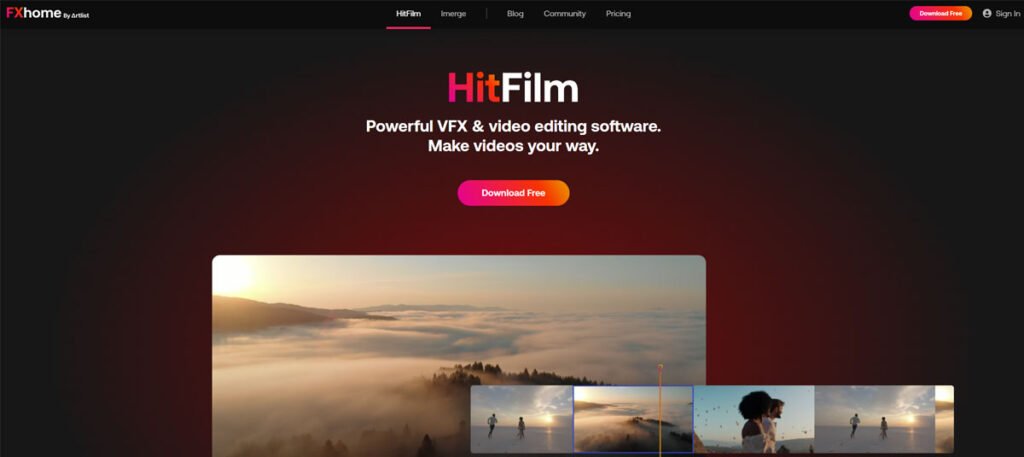
HitFilm
First up is HitFilm, a full-featured video editor perfect for beginners and professionals. It offers a wide range of features such as audio mixing, color correction tools, and visual effects and even supports 3D compositing. HitFilm Express has a user-friendly interface with tutorials that will help users navigate its many functionalities easily.
One of HitFilm’s standout features is its impressive visual effects capabilities. The software has over 800 customizable effects and presets, including explosions, fire, smoke, and lightning. It also allows users to create their custom effects using compositing tools like green screen removal, keying, masking, and more. With HitFilm’s powerful VFX engine at your fingertips, you can bring your wildest creative ideas to life on-screen.
With its lightning speed, you can edit videos without any lag or waiting around. HitFilm empowers creators with all the necessary tools for editing, animation, and audio in one place.
The software is available for both Mac and Windows users. It’s perfect for beginners who want to learn the basics of video editing. If you need more advanced features, you can upgrade to the paid version, which starts at $7.99/m.
Whether you’re working on a short film or creating content for social media platforms like YouTube or TikTok, HitFilm has you covered. It’s perfect for beginners who want to enhance the quality of their videos without spending hours learning complicated editing techniques.
Key Highlights
- Drag-and-drop transitions
- Audio sync
- Built-in creative assets
- Motion tracking
- Color grading & correction
- Free or Paid Starting at $7.99/Month

Shotcut
Another great option is Shotcut, which offers a range of filters and effects and support for multiple audio and video formats. This open-source program allows users to fully customize their workflow and create high-quality videos from start to finish.
This cross-platform software supports various formats and resolutions, making it ideal for professionals who need more flexibility in their project work.
It offers a user-friendly interface, intuitive controls, and a range of advanced editing options that make it ideal for beginners and professionals alike. Moreover, Shotcut’s cross-platform compatibility allows users to utilize it on their Windows, Mac, or Linux systems.
With its state-of-the-art color grading capabilities, audio mixing tools, and visual effects, this software has become a go-to choice for professional filmmakers, YouTubers, and content creators worldwide.
One of Shotcut’s most impressive features is its vast range of filters and effects, which enable users to add creative touches to their videos. These include audio visualization effects, color grading tools, text overlays, and much more. Additionally, Shotcut supports multiple video formats, including 4K UHD resolution, making it an excellent tool for content creators who want to produce high-quality video content.
Key Highlights:
- Lottie and rawr JSON animations
- Support for 4K & 8K resolutions
- Multi-format timeline
- Webcam capture
- Large selection of customizable filters.
- Cross-platform support.
- Tone mapping HDR to SDR
- 10-bit video end-to-end

DaVinci Resolve Studio 18
DaVinci Resolve Studio 18 offers many features and tools to help users easily create professional-grade videos. The software is popular among video editors, content creators, and filmmakers due to its user-friendly interface and powerful editing capabilities.
If you’re looking for the best free video editing software, the DaVinci Resolve Studio Free version is perfect for basic home editing. But if you need professional features, it’s worth investing in the commercial version despite its high cost. The software may not be cheap, but its extensive features justify the price.
One of DaVinci Resolve Studio 18’s biggest advantages is offering its users lifetime deals. This means you can purchase the software once and use it for a lifetime without paying any additional fees or charges. This makes it a cost-effective option for those who regularly require professional-grade video editing tools.
With its state-of-the-art color grading capabilities, audio mixing tools, and visual effects, this software has become a go-to choice for professional filmmakers, YouTubers, and content creators worldwide. The software is available for Mac and Windows users, and the basic version is free.
Key Highlights:
- Supports Advanced Color Grading
- Intelligent Media Management
- Automatic Depth Map
- YouTube Chapter Markers
- Cinematic quality visual effects

OpenShot
One of the popular best free video editing software for Windows is OpenShot. It’s an open-source program that offers powerful features such as unlimited tracks, 3D animations, keyframes, and audio mixing. With its intuitive interface and easy-to-use tools, even beginners can start creating stunning videos in no time.
The Wondershare Filmora software makes producing impressive and intricate videos effortless. Its advanced functions are user-friendly, enabling anyone to use it. This software lets you promptly begin crafting and distributing videos with your family and friends, even if you lack experience. Generating remarkable narratives is now more straightforward and more assured with the Wondershare Filmora software.
Filmora offers a user-friendly interface that makes creating stunning videos easy. With drag-and-drop functionality, users can easily add effects, text overlays, and transitions to their footage without any experience in video editing. From basic color correction to advanced audio mixing capabilities, this software has everything you need to create high-quality videos that captivate your audience.
With its state-of-the-art color grading capabilities, audio mixing tools, and visual effects, this software has become a go-to choice for professional filmmakers, YouTubers, and content creators worldwide.
Key Highlights
- Cross-platform video editing software
- Video transitions with real-time previews
- 3D animated titles
- Unlimited tracks/layers
- Advanced Timeline
- Audio mixing and editing

WonderShare Filmora
Are you a video content creator looking for the best free video editing software for Windows? Look no further than Wondershare Filmora. This powerful video editing tool is packed with features and has become popular among beginners and professionals.
WonderShare Filmora is one of the best free video editing software for Windows. It offers an intuitive and user-friendly interface. Its powerful features allow users to create professional-looking videos without any prior experience in video editing. From basic clip trimming, cutting, and merging to adding special effects, transitions, and filters to your footage, Filmora has you covered.
The Wondershare Filmora software makes producing impressive and intricate videos effortless. Its advanced functions are user-friendly, enabling anyone to use it. This software lets you promptly begin crafting and distributing videos with your family and friends, even if you lack experience. Generating remarkable narratives is now simpler and more assured with the Wondershare Filmora software.
With drag-and-drop functionality, users can easily add effects, text overlays, and transitions to their footage without any experience in video editing. From basic color correction to advanced audio mixing capabilities, this software has everything you need to create high-quality videos that captivate your audience.
With its state-of-the-art color grading capabilities, audio mixing tools, and visual effects, this software has become a go-to choice for professional filmmakers, YouTubers, and content creators worldwide.
Key Highlights
- Tons of Features
- Auto Synchronization
- Intuitive UI
- Motion Tracking
- Color Correction
- AI Audio Denoise

VideoProc
VideoProc Vlogger is powerful and intuitive video editing software perfect for all creators. Whether you’re a professional videographer or just starting with your first camera, VideoProc Vlogger has everything you need to create stunning videos. With its user-friendly interface and advanced features, this software has quickly become the best free video editing software for Windows.
One of the standout features of VideoProc Vlogger is its ability to handle even the most complex projects easily. From adding special effects to adjusting color grading, this software makes taking your videos to new heights easy. And with its 4K support, you can create high-quality videos that are sure to impress.
Whether creating social media content or simply capturing memories with friends and family, VideoProc Vlogger has everything you need to make your videos stand out. So why wait?
Key Highlights
- Visualized Speed Ramping
- Flexible Bezier Curves
- De-fisheye, stabilize shaky videos
- Capture computer/iOS screen or webcam
- Precise color correction and HSL Secondary
- 3D LUTs & color filters for different styles
- Control over GOP, bitrate, fps, and resolution

VSDC Video Editor Pro
The VSDC Free Video Suite is ideal for those who want to enhance their video editing abilities without breaking the bank. It provides access to sophisticated features such as masking, color correction, and motion tracking, allowing you to edit your footage quickly or create a brand-new film. You can unleash your creativity by joining the 5 million-strong VSDC user community.
Unlike other video editing software that requires a monthly or yearly subscription fee, VSDC Video Editor Pro requires just one payment and gives you access to all future updates and versions for life. This makes it an affordable option for those who want high-quality video editing at a lower cost.
VSDC Video Editor Pro offers various features, including non-linear video editing, visual and audio effects, color correction, and more. Plus, with its lifetime license deal, there’s no need to worry about recurring subscription fees or additional costs.
VSDC Video Editor Pro Lifetime License is one of the best video editing software lifetime deals. Also, it offers exceptional customer support and tutorials to help you master its capabilities quickly.
Key Highlights
- Non-linear Effects
- Mask tool
- HSL Chroma Key
- Motion Tracking Tool
- AI Art generator

FlexClip
In today’s digital age, video content has become one of the most effective ways to communicate with an audience. Whether you’re a small business owner looking to promote your products or services, a social media influencer creating engaging content, or just someone who wants to share their personal experiences, having access to high-quality video editing software is essential.
One platform that’s recently gained popularity among amateur and professional videographers is FlexClip. With its user-friendly interface and versatile features, FlexClip has quickly become one of the best video editing software options. And what’s more exciting? The platform offers lifetime deals that make it even more affordable for users in the long run.
With the FlexClip Lifetime Deal, you can harness the full power of the editing tools to customize the video’s appearance, add background music, and more.
With the help of FlexClip’s AI-powered tools, tasks like generating subtitles, converting text to speech, and removing image backgrounds become effortless. By exploring more of what FlexClip offers through its Lifetime Deal, you can significantly speed up the process of creating engaging videos.
Key Highlights
- Copyright-free music
- Rich animated elements
- Advanced editing
- AI text-to-speech
- Online Screen Recorder
- $69 (Lifetime Deal)

Movavi Video Editor
Movavi Video Editor is a powerful yet easy-to-use video editing software that offers a range of features to help you create professional-looking videos. With its intuitive interface, you can quickly import your footage, cut and trim it, add transitions, apply filters and effects, and export your final product in various formats.
Whether you’re a beginner or an experienced video editor, Movavi Video Editor has something for everyone. It supports all popular video formats and works with 4K resolution footage. You can also add music to your videos by selecting from the built-in library or uploading your tracks.
One of Movavi Video Editor’s standout features is its ability to stabilize shaky footage. This handy tool automatically detects and corrects camera shake in your videos, making them smoother and more professional-looking.
Moreover, Movavi Video Editor offers various effects and filters to enhance your videos further. You can add transitions, titles, captions, stickers, and more!
Key Highlights
- Sound visualizer tool
- Crisp and clear audio
- Multiple audio effects
- Adjust colors
- Apply chroma key
- Background rendering
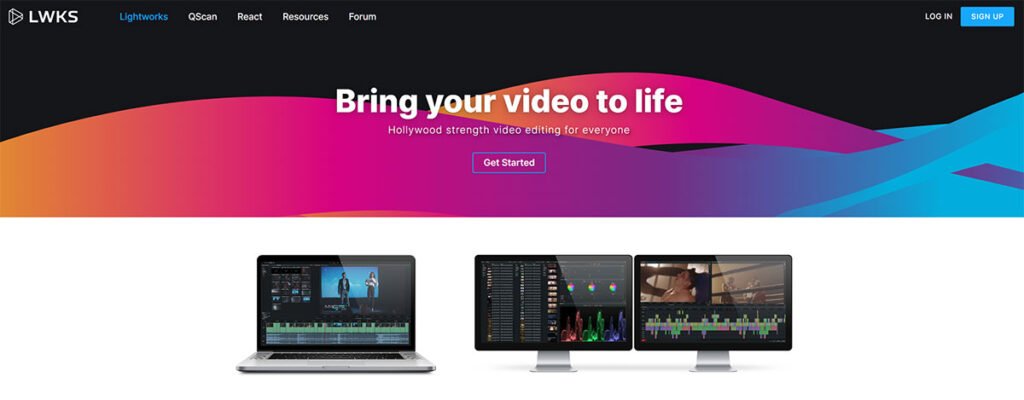
Lightworks Video Editor
Lightworks is a leading free video editing software for Windows that offers beginner-friendly features and advanced editing capabilities. The program has an impressive library of video effects, production music, and stock footage to help you create stunning videos.
One of Lightworks’s standout features is its user-friendly interface, which makes it easy for beginners to navigate. However, this does not mean that it lacks functionality. The program boasts advanced tools like real-time effects and color correction, typically only in high-end professional software.
Moreover, Lightworks supports multiple video formats and resolutions up to 4K. This allows users to work on any project without worrying about compatibility issues or limitations. Overall, if you’re looking for a reliable yet versatile video editing tool that won’t break the bank (or your computer), Lightworks is worth considering!
Lightworks is one of the best free video editing software available for Windows. It is especially great for newbies and anyone who needs to easily cut and edit video clips. Lightworks supports various export options that can help you share your videos online or save them in different formats like DVD or Blu-Ray disc.
Key Highlights
- Powerful Timeline
- Background processing
- Advanced Transitions
- Direct Access to Stock Music
- Audio EQ & Mixing
- Proxy Generation
Pros and Cons of Best Free Video Editing Software for Windows
Video editing has become essential for content creators, social media enthusiasts, and even businesses. While professional video editing software can be expensive, plenty of free options are available online.
The first advantage of free video editing software is obvious – it’s free! This is an excellent option for beginners and those on a tight budget, as it allows them to experiment with different techniques without breaking the bank. Additionally, many free video editors come with essential features that make it easy to create simple videos quickly. Some famous examples include DaVinci Resolve and Lightworks.
However, one disadvantage of using free video editing software is that it may lack advanced features like motion graphics, 3D effects, or a watermark.
How to Choose the Right Video Editing Software for Your Needs
When choosing video editing software, consider your budget, skill level, and specific needs. Look for software that offers the features and tools you need to create the videos you want. For example, if you’re a beginner, you may want to look for easy-to-use software with a simple interface. On the other hand, if you’re a professional filmmaker, you may want to look for software that offers advanced features and tools.
Comparing Lifetime Deals vs. Free Video Editing Software: Which Is Better?
When deciding between lifetime deals and free video editing software for Windows, it’s important to consider your usage and budget. Lifetime deals are a great option if you plan to use the software for a long time and want to save money in the long run. It can be overwhelming to choose between the two, especially if you’re new to video editing. However, free video editing software may be a better option if you only need the software for a short period or want access to new features and upgrades.
Why You Shouldn’t Miss Out on These Best Free Video Editing Software
In conclusion, video editing has become essential to our digital lives. The best free video editing software can help you take your videos to the next level without spending a dime. Whether creating content for YouTube or Instagram or working on a personal project, these tools will make your life easier and more enjoyable. Don’t miss the opportunity to turn your creative vision into reality with these top-rated software options. Try them out today and see what excellent results you can achieve!









