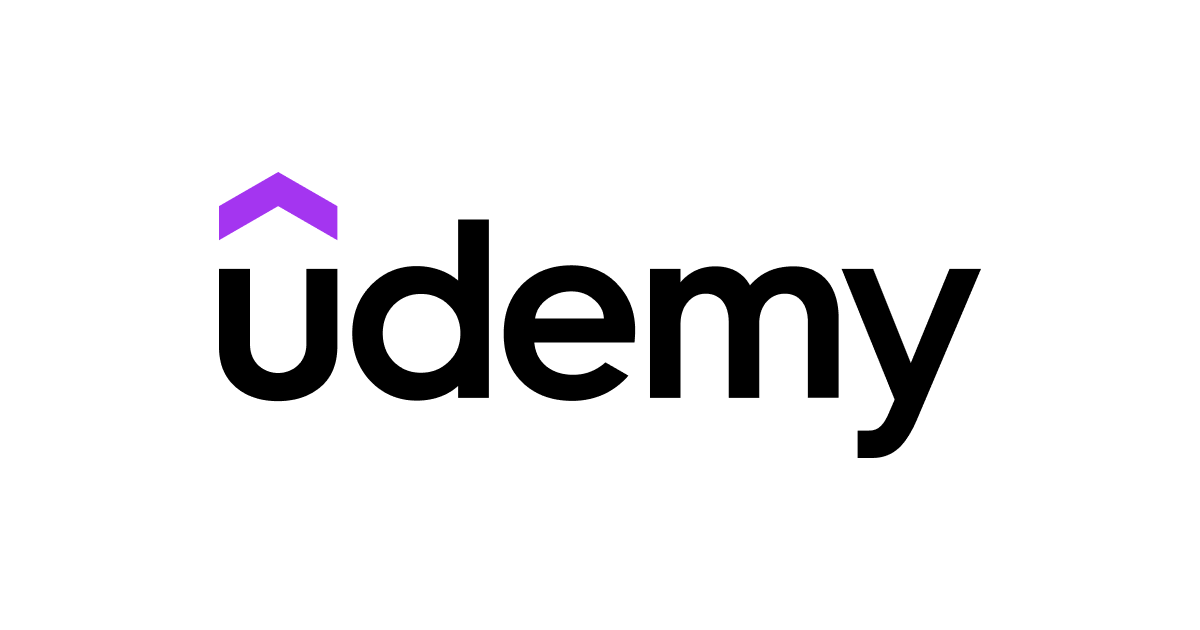Are you tired of editing videos that look dull and uninspiring? Look no further than EaseUS Video Editor for Windows. Whether you are a seasoned filmmaker or just starting on YouTube, this video editing software has 100 built-in effects to help you add an inspirational touch to your videos.
EaseUS Video Editor is a powerful editing software designed for Windows users. With its intuitive interface, users can easily create professional-looking videos with just a few clicks. The software includes video trimming, cutting, splitting, and merging features.
With EaseUS Video Editor, users no longer worry about learning complicated editing software. The software is user-friendly and requires no prior experience in video editing. Its drag-and-drop feature makes it easy to add media files and apply effects. Users can customize their videos by adding text, filters, transitions, and background music.
One of the best things about EaseUS Video Editor is that it supports various file formats, such as MP4, AVI, MOV, and WMV. This means users don’t need to convert their files before importing them into the editor.
EaseUS Video Editor for Windows Features
- Lifetime access to EaseUS Video Editor
- Intuitive interface
- 100+ built-in quality video effects, such as filters, overlay, transition, etc.
- Edit and manage multiple video and audio tracks on the timeline
- Easily Trim, crop, split, rotate, mix video and audio as you want
- Add subtitles or text to your video with ease
- Add watermark, zoom, mosaic, etc.
- Convert your video to a file type you prefer; for example, convert MP4 to GIF, MP4 to MP3, YouTube video to MP3, etc.
- Supported video/audio formats Video – avi, mpeg, wmv, mp4, mov and a lot more.
- Audio – wav, mp3, m4a, mid, flac, aac, wma, au, aiff, ogg and a lot more.
- Speed up/slow down your video/audio
- Record your narrations with one mouse click
- Convert speech to text or text to speech
- Support green effects to separate the subject from the green background
- audio enhancement
- Available for Windows
- Lifetime updates included
- 7/24 tech support
EaseUS Video Editor for Windows has various features to customize your video content. The timeline editing feature allows you to easily cut and mix video clips, adjust the speed of your footage, and extract audio from videos. These tools offer a user-friendly interface that makes creating high-quality videos easy for beginners or professionals.
Moreover, users can easily add text and captions to their videos. They can also adjust their videos’ color balance, brightness, contrast, and saturation using the color grading feature. This software also supports multiple file formats, so you can upload any media file without worrying about compatibility issues.
Whether you want to create engaging social media content or produce a documentary film, EaseUS Video Editor for Windows provides all the necessary tools to edit your videos like a pro.
Not only does EaseUS Video Editor offer impressive visual effects, but it also allows for precise audio editing. With the easy-to-use audio timeline editor, you can adjust volume levels and add background music or voice-overs to enhance your video’s emotional impact.
EaseUS Video Editor for Windows is powerful video editing software that lets you import media files from your PC or videos shot by camcorders, DV cameras, vidicons, GoPro, cell phones, and many other devices. The software is designed to provide an easy-to-use interface with all the necessary tools for creating professional-looking videos.
Importing your media files into EaseUS Video Editor for Windows allows you to easily create stunning videos. The software allows you to add text, music, voiceovers, and special effects to your videos. You can also trim, crop, and split your videos to remove unwanted parts and make them more polished.
With EaseUS Video Editor for Windows, you can control your video editing process. You can adjust the brightness, contrast, and saturation of your videos and apply various filters, such as black-and-white or sepia tones.