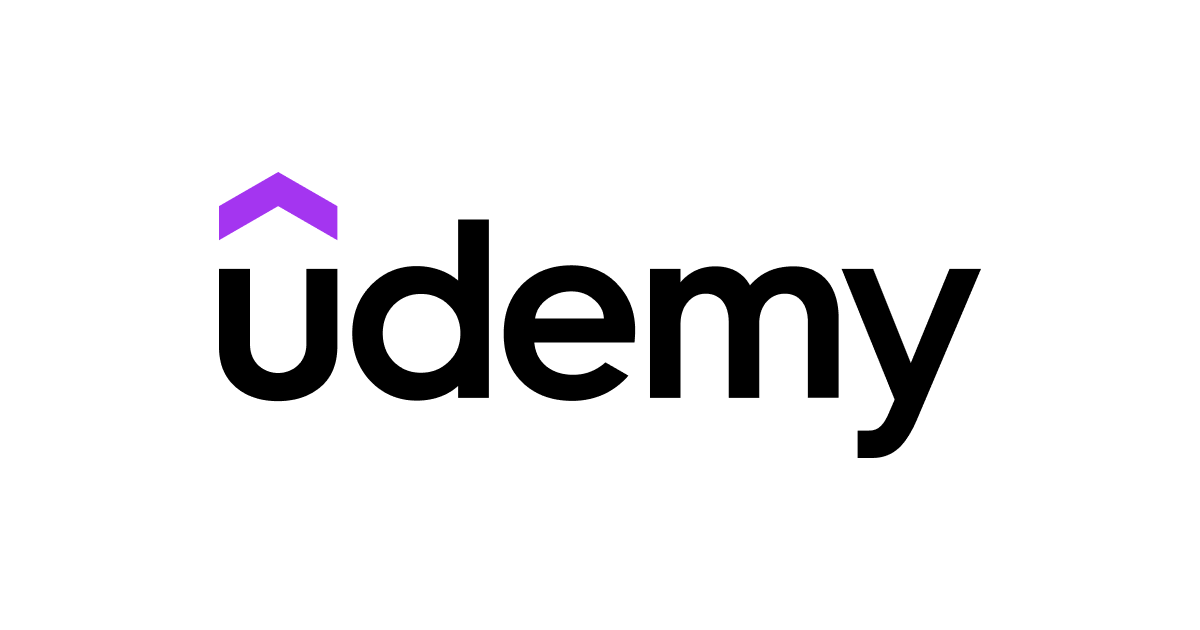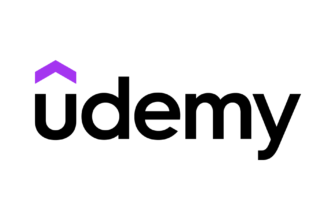Introduction to Bitdefender Software: A Comprehensive Online Security Solution
In today’s digital age, online security is more important than ever. With the rise of cybercrime and the increasing amount of personal information we share online, it’s essential to have a comprehensive online security solution. Bitdefender software is one such solution, offering a range of features to keep you safe online.
In the early days, Bitdefender was primarily focused on providing antivirus solutions for businesses and government agencies. However, as the internet became more pervasive, Bitdefender shifted its focus to protecting individuals. Today, Bitdefender is a leading provider of cybersecurity solutions, with over 500 million users worldwide. Their products are designed to protect against various online threats, including malware, ransomware, phishing, and fraud. This article examines the features that make Bitdefender software a comprehensive online security solution.
Bitdefender is a cybersecurity company specializing in advanced threat prevention solutions and offering a wide range of antivirus products for home and business use. Founded in 2001 by Florin Talpes, Bitdefender has come a long way since its inception to become one of the most trusted names in the industry today.
Real-Time Protection: How Bitdefender Software Keeps You Safe from Online Threats
Real-time protection is a crucial feature of Bitdefender’s online security solution. This means that the Bitdefender software constantly monitors your system for any signs of malware or other online threats. If it detects anything suspicious, it will immediately remove the threat and prevent any damage to your system.
Bitdefender uses various techniques to provide real-time protection, including behavioral analysis, machine learning, and signature-based detection. This allows the software to detect and block even the most sophisticated online threats.
Some examples of online threats that Bitdefender protects against include viruses, trojans, spyware, and adware. By providing real-time protection against these threats, Bitdefender helps to keep your system safe and secure.
Advanced Threat Defense: Protecting Against Malware and Ransomware
Malware and ransomware are two of the most common types of online threats. Malware is software designed to damage or disrupt your system, while ransomware encrypts your files and demands payment in exchange for the decryption key.
Bitdefender’s advanced threat defense is designed to protect against malware and ransomware. It uses various techniques, including behavioral analysis, machine learning, and signature-based detection, to detect and block these threats.
Some examples of malware and ransomware attacks that Bitdefender has prevented include the WannaCry and NotPetya malware attacks. By providing advanced threat defense, Bitdefender helps to keep your system safe from even the most sophisticated online threats.
Multi-Layered Protection: A Comprehensive Approach to Online Security
Multi-layered protection is another critical feature of Bitdefender’s online security solution. This means the software uses various techniques to protect against online threats.
Some examples of the different layers of protection that Bitdefender offers include real-time protection, advanced threat defense, anti-phishing and anti-fraud features, firewall protection, parental control, password manager, and VPN protection. Using various techniques, Bitdefender can provide comprehensive protection against various online threats.
Anti-Phishing and Anti-Fraud: Keeping Your Personal Information Safe
Phishing and fraud are two common types of online threats designed to steal personal information. Phishing involves tricking you into giving away your personal information, while fraud involves using your personal information to make unauthorized purchases or transactions.
Bitdefender’s anti-phishing and anti-fraud features are designed to protect against these threats. They use various techniques, including URL filtering, email filtering, and behavioral analysis, to detect and block phishing and fraud attempts.
Some examples of phishing and fraud attempts that Bitdefender software has prevented include fake banking websites, phishing emails, and fraudulent online transactions. By providing anti-phishing and anti-fraud features, Bitdefender helps to keep your personal information safe and secure.
Firewall Protection: Securing Your Network from External Threats
Firewall protection is another critical feature of Bitdefender’s online security solution. A firewall is a software program designed to block unauthorized access to your network from external sources.
Bitdefender’s firewall protection is designed to secure your network from external threats. It uses various techniques, including IP, port, and application filtering, to detect and block unauthorized access attempts.
Some examples of external threats that Bitdefender’s firewall has blocked include hacking attempts, port scanning, and unauthorized access attempts. By providing firewall protection, Bitdefender helps to keep your network safe and secure.
Parental Control: Keeping Your Children Safe Online
Parental control is a feature of Bitdefender’s online security solution that is designed to keep your children safe online. It allows you to limit your children’s online activity, block inappropriate content, and monitor their online activity.
Bitdefender’s parental control feature is easy to use and customizable. You can set different levels of restrictions for other users and block specific websites or types of content.
Some examples of inappropriate content that Bitdefender’s parental control has blocked include adult websites, violent content, and gambling websites. By providing parental control, Bitdefender helps to keep your children safe online.
Password Manager: Securely Managing Your Passwords and Personal Information
Password manager is another key feature of Bitdefender’s online security solution. It allows you to securely manage your passwords and personal information, making it easier to log in to your favorite websites and apps.
Bitdefender’s password manager uses strong encryption to protect your passwords and personal information. It also allows you to generate strong passwords automatically, making creating secure passwords for all your accounts easier.
Bitdefender’s password manager simplifies online life by automatically filling in login forms, syncing passwords across devices, and generating strong passwords for new accounts. By providing a password manager, Bitdefender helps keep online accounts secure.
VPN Protection: Securely Browsing the Web and Protecting Your Privacy
VPN protection is another key feature of Bitdefender’s online security solution. A VPN, or virtual private network, is a software program that encrypts your internet connection and hides your IP address, making it more difficult for others to track your online activity.
Bitdefender’s VPN protection is designed to secure your online browsing and protect your privacy. It uses strong encryption to protect your internet connection and allows you to choose from a range of different server locations around the world.
Some examples of how Bitdefender’s VPN protects your online activity include hiding your IP address, encrypting your internet connection, and allowing you to access geo-restricted content. By providing VPN protection, Bitdefender helps to keep your online activity private and secure.
Conclusion: Why Bitdefender is the Best Choice for Online Security
In conclusion, Bitdefender is a comprehensive online security solution that offers a range of features to keep you safe online. Its real-time protection, advanced threat defense, multi-layered protection, anti-phishing and anti-fraud features, firewall protection, parental control, password manager, and VPN protection make it one of the best choices for online security.
If you’re looking for a comprehensive online security solution, we highly recommend trying Bitdefender software. Its features and ease of use make it the perfect choice for anyone who wants to stay safe and secure online.