
In this article, we will discuss the best cheap video editing software that offers advanced features at a reasonable price. Whether you’re a beginner or a professional editor looking for budget-friendly options, we’ve got you covered with our top picks. So, let’s dive in and find out which video editing software is worth your investment!
In video editing, having access to professional-grade software can sometimes come with a hefty price tag. While undoubtedly high-end options offer all the bells and whistles you could ever need, they’re not always feasible for those working on a tight budget. But fear not, as there are plenty of affordable video editing solutions out there that don’t sacrifice quality or functionality.
The Importance of Cheap Video Editing Software
In today’s digital age, video content has become a crucial part of our daily lives. From social media platforms to corporate presentations, videos have the power to engage and captivate audiences like no other medium can. However, creating professional-looking videos often requires expensive software and equipment not everyone can afford. This is where cheap video editing software comes in—providing an affordable solution for individuals and businesses to create high-quality videos without breaking the bank.
With so many options, finding the best cheap video editing software can be overwhelming. In this article, we’ll explore why having access to affordable video editing tools is important and review some of the top contenders in this space.
Best Cheap Video Editing Software
Video editing is crucial to video production, and good software can make a difference. That’s why we’ve put together this guide to the best cheap video editing software.

WeVideo
In today’s digital age, video content has become essential to our daily lives. Whether you’re a professional filmmaker, social media influencer, or casual vlogger, creating high-quality videos is crucial to succeeding in this competitive industry. However, finding video editing software that fits your budget and meets your needs can be challenging.
WeVideo is one of the best cheap video editing software. This all-in-one cloud-based platform offers powerful video editing tools at an affordable price.
The best affordable video editing software they offer is equipped with user-friendly editing tools, a million stock assets, screen recordings, and high-quality effects that don’t require a large budget. Transform your concepts into top-notch videos effortlessly.
WeVideo’s user-friendly interface and affordable pricing plans have made it a popular choice for both amateur and professional videographers. This ease of use ensures that anyone can create stunning videos without feeling overwhelmed or breaking the bank.
Key Highlights:
- Screen recorder
- Audience response system
- Course creation
- Self-paced learning
- Free Version Also Available
- From $4.99/Month

WonderShare Filmora
Are you a video content creator looking for the best video editing software? Look no further than Wondershare Filmora. This powerful tool is packed with features and has become a popular video editing software that’s perfect for beginners. It offers a wide range of easy-to-use features, including basic video editing tools, audio editing, color correction, and more. The software is available for Mac and Windows users and is priced at just $39.99 per year.
The Wondershare Filmora software makes producing impressive and intricate videos effortless. Its advanced functions are user-friendly, enabling anyone to use it. This software lets you promptly begin crafting and distributing videos with your family and friends, even if you need more experience. Generating remarkable narratives is now more straightforward and more assured with the Wondershare Filmora software.
Filmora offers a user-friendly interface that makes creating stunning videos easy. With drag-and-drop functionality, users can easily add effects, text overlays, and transitions to their footage without any experience in video editing. From basic color correction to advanced audio mixing capabilities, this software has everything you need to create high-quality videos that captivate your audience.
With its state-of-the-art color grading capabilities, audio mixing tools, and visual effects, this software has become a go-to choice for professional filmmakers, YouTubers, and content creators worldwide.
Key Highlights
- Tons of Features
- Auto Synchronization
- Intuitive UI
- Motion Tracking
- Color Correction
- $39.99 per year.

Wave.video
Wave.video is a video editing software that has revolutionized how creators edit and produce videos. The platform offers a wide range of features and tools, making creating engaging and high-quality videos in minutes easy. From trimming clips to adding text overlays, music, and special effects- Wave.video has everything you need to make your content stand out.
One of the most impressive aspects of Wave.video is its vast library of templates. With over 400 professionally designed templates, you can easily create stunning videos for any occasion or purpose. Whether promoting a product or service, creating social media content, or simply sharing your personal experiences- Wave.video makes it simple to create eye-catching videos that resonate with your audience.
Wave.video offers a variety of sharing options that make it a breeze for users to distribute their videos across different social media platforms. Its seamless integration with popular social networks such as Facebook and Instagram means you can share your videos without the hassle of switching platforms.
Additionally, it supports multiple video formats, making it easy for users to upload their existing content or create new ones from scratch.
Key Highlights
- Built-in stock library
- Reliable video recording
- Secure and stable video hosting
- Customizable live streaming studio
- Free thumbnail maker
- Starting from $16/month

InVideo Online Video Editor
InVideo is an online video editor that has quickly become popular due to its impressive range of features. This cloud-based tool is perfect for creating professional-looking videos without the need for expensive software or a lot of technical know-how. With its intuitive interface and a vast array of templates, iStock media, music library, transitions, filters, and other advanced features, InVideo makes creating stunning videos in minutes easy.
One of InVideo’s standout features is its library of customizable templates. These templates cover various categories, including social media ads, explainer videos, product demos, etc. Users can easily customize these pre-designed templates by adding text and images or selecting from a range of stock footage provided by InVideo’s partnership with iStock. The result is a highly polished video that looks like a creation by a professional graphic designer.
InVideo offers the ability to remove the background from product images, making them stand out and catch the eye of potential customers. This feature is handy for e-commerce businesses looking to showcase their products engagingly.
In addition to removing backgrounds, InVideo also offers a wide range of stock media and music options to enhance your videos. With thousands of high-quality images, videos, and audio tracks, you can easily find the perfect elements to bring your brand’s vision to life. With customizable fonts and colors, you can ensure that every video element aligns with your brand’s identity.
Key Highlights
- AI-powered text-to-video editor
- 5000+ professionally- created templates
- Record a voiceover
- Remove Background
- Social Media Calendar
- Free or Paid starting from $15/Month

Movavi Video Editor
Movavi Video Editor is a powerful yet easy-to-use video editing software that offers a range of features to help you create professional-looking videos. With its intuitive interface, you can quickly import your footage, cut and trim it, add transitions, apply filters and effects, and export your final product in various formats.
Whether you’re a beginner or an experienced video editor, Movavi Video Editor has something for everyone. It supports all popular video formats and works with 4K resolution footage. You can also add music to your videos by selecting from the built-in library or uploading your tracks.
One of Movavi Video Editor’s standout features is its ability to stabilize shaky footage. This handy tool automatically detects and corrects camera shake in your videos, making them smoother and more professional-looking.
Moreover, Movavi Video Editor offers various effects and filters to enhance your videos further. You can add transitions, titles, captions, stickers, and more!
Key Highlights
- Sound visualizer tool
- Crisp and clear audio
- Multiple audio effects
- Adjust colors
- Apply chroma key
- $59.95

FlexClip
In today’s digital age, video content has become one of the most effective ways to communicate with an audience. Whether you’re a small business owner looking to promote your products or services, a social media influencer creating engaging content, or just someone who wants to share their personal experiences, having access to high-quality video editing software is essential.
One platform that’s recently gained popularity among amateur and professional videographers is FlexClip. With its user-friendly interface and versatile features, FlexClip has quickly become one of the best video editing software options. And what’s more exciting? The platform offers lifetime deals that make it even more affordable for users in the long run.
With the FlexClip Lifetime Deal, you can harness the full power of the editing tools to customize the video’s appearance, add background music, and more.
With the help of FlexClip’s AI-powered tools, tasks like generating subtitles, converting text to speech, and removing image backgrounds become effortless. By exploring more of what FlexClip offers through its Lifetime Deal, you can significantly speed up the process of creating engaging videos.
Key Highlights
- Copyright-free music
- Rich animated elements
- Advanced editing
- AI Text to Speech
- Online Screen Recorder
- Free or Paid Starting at 5.99/Month
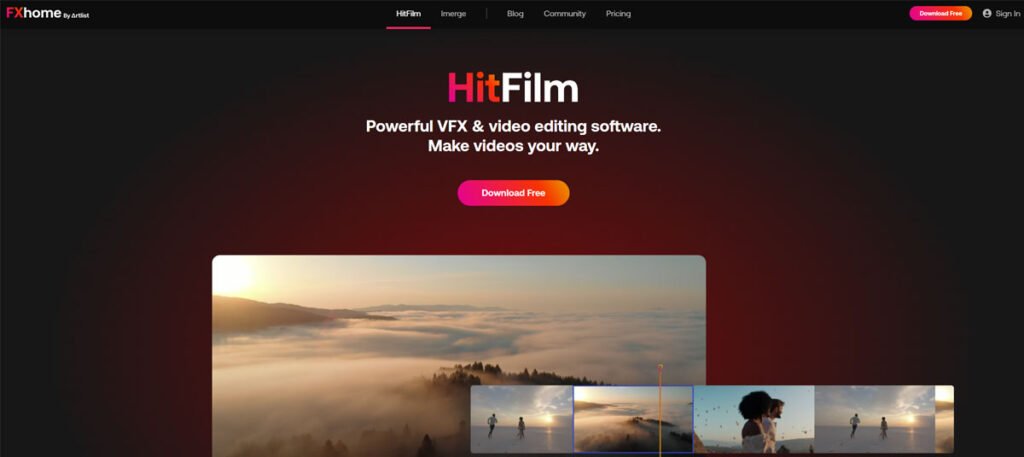
HitFilm
HitFilm is a powerful and versatile VFX and video editing software that has been making waves in the industry for years. The software is designed to empower you with its user-friendly interface and advanced features, catering to the needs of both beginners and professionals. Whether you’re creating a short film or a full-length feature, HitFilm provides all the tools you need to get the job done, giving you the flexibility to work on a variety of video projects.
One of the standout features of HitFilm is its impressive visual effects capabilities. The software has over 800 customizable effects and presets, including explosions, fire, smoke, and lightning. It also allows users to create custom effects using compositing tools like green screen removal, keying, masking, and more. With HitFilm’s powerful VFX engine at your fingertips, you can bring your wildest creative ideas to life on-screen.
With its lightning speed, you can edit videos without any lag or waiting around. HitFilm is a comprehensive solution that empowers creators with all the necessary tools for editing, animation, and audio in one place, making you feel secure and well-equipped for any video project.
The software’s user-friendly interface allows you to access all the features easily. You don’t need to be an expert to create professional-looking videos with HitFilm. The software offers a range of visual effects, motion graphics, 3D compositing tools, color correction options, and much more.
Whether you’re working on a short film or creating content for social media platforms like YouTube or TikTok, HitFilm has you covered. It’s perfect for beginners who want to enhance the quality of their videos without spending hours learning complicated editing techniques.
Key Highlights
- Drag-and-drop transitions
- Audio sync
- Built-in creative assets
- Motion tracking
- Color grading & correction
- Free or Paid Starting at $7.99/Month

Videobolt
If you’re looking for a hassle-free way to create eye-catching videos for your business, look no further than Videobolt. This online video maker comes loaded with professionally designed templates that make it easy to create stunning visuals in just minutes. And at only $9.99 monthly for the Basic plan, it’s an affordable option that won’t break the bank.
With Videobolt, you can create videos without any prior technical skills. Simply select a template from their extensive library and personalize it with your own text, images, and video clips. Whether it’s a promotional video for your website or social media, an explainer video for a new product or service, or an animated intro for your YouTube channel, Videobolt is your go-to platform.
Videobolt’s extensive library of customizable templates is a standout feature. With hundreds of styles and themes, from corporate videos to promotional clips and more, the platform caters to a diverse range of video creation needs. Users can also add their own footage and images to further personalize their videos.
Another significant aspect of Videobolt is its flexibility. Whether you need a short 15-second clip or a longer promotional video, the platform makes creating high-quality content quickly and efficiently easy. Plus, with options for adding text overlays, transitions, and music tracks, users can create unique videos that stand out.
Key Highlights
- Scalable video content
- Create on any device
- Transparent videos
- 5,000+ premium video templates
- 1M+ stock photos, videos and sounds
- Starting at $9.99/Month
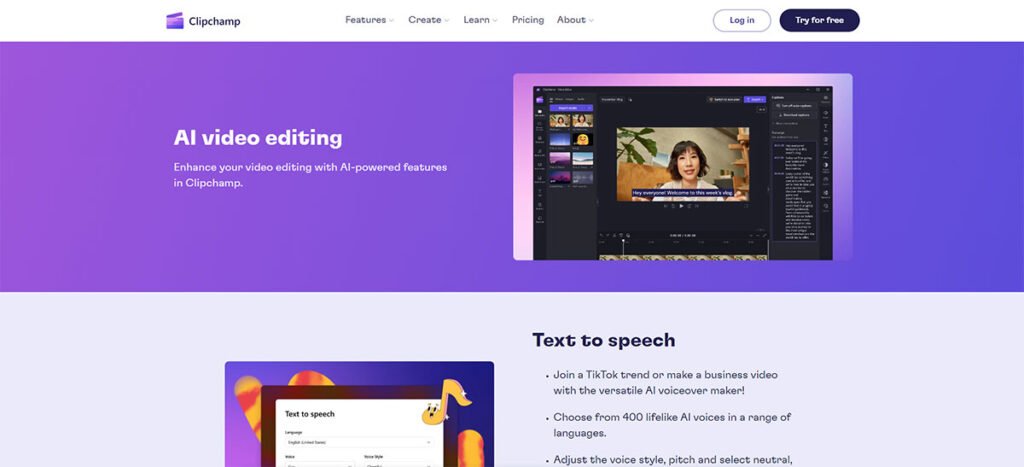
Clipchamp
This user-friendly video editing platform is perfect for beginners to professionals. It delivers an easy-to-use interface with advanced features.
One of ClipChamp’s greatest advantages over free video editors is its professional-grade features. With the ability to edit footage up to 4K resolution and export videos in various formats, you can create high-quality content without breaking the bank. ClipChamp offers a range of special effects and transitions that allow even novice editors to create engaging videos.
With more than 9 million users worldwide, ClipChamp is quickly becoming one of the most popular video editing platforms, thanks to its intuitive interface and powerful tools.
Users can easily import their videos into the platform, drag and drop clips onto a timeline, trim footage, add text overlays or effects, and export their final product in just minutes. Additionally, ClipChamp’s user-friendly interface means that even those with little to no experience in video editing can easily navigate through the platform’s various features.
Key Highlights
- Premium audio, image, & video stock
- Premium filters & effects
- Text to speech
- Screen and camera recorder
- AI video editing
- Free or Paid at $11.99/Month
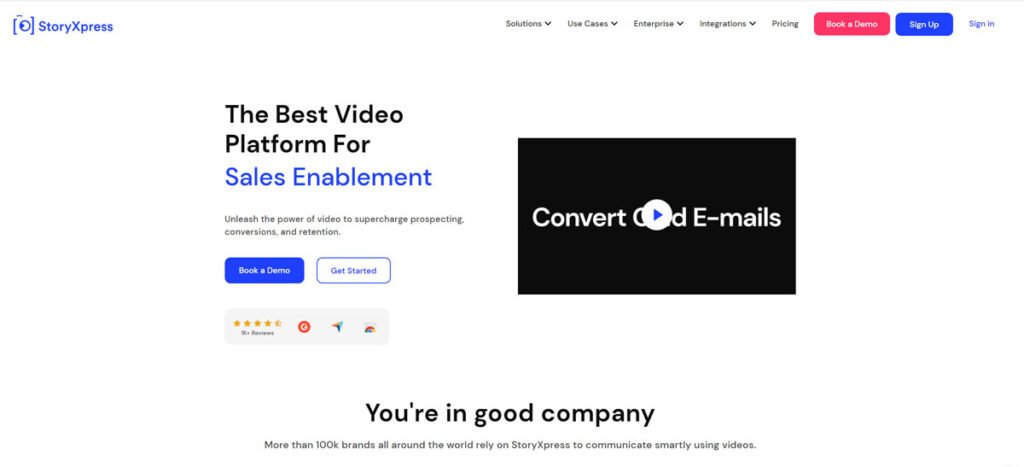
StoryXpress
StoryXpress, an innovative online video editing software, stands out in the digital content creation sphere with its unique blend of an intuitive user interface and powerful features. It’s the go-to solution for businesses and individuals, offering a complete way to create professional-quality videos without the need for expensive equipment or technical skills.
StoryXpress is designed for ease of use, allowing users to effortlessly upload their own footage, choose from a variety of pre-built templates, and personalize their videos with text overlays, music tracks, and special effects. Whether it’s a business marketing video or a personal social media project, StoryXpress ensures professional results with minimal effort.
StoryXpress is a video creation and hosting platform that enables businesses to create and share videos seamlessly. With over 100,000 brands from all over the world and over 1.5 million users relying on its services, StoryXpress has emerged as a go-to solution for companies looking to communicate smartly using videos.
The platform offers various features that make video creation and sharing incredibly easy. From recording high-quality videos to adding captions, graphics, logos, background music, and more – StoryXpress streamlines the entire process. Brands can also customize their videos with interactive CTAs (Call-to-Actions), making it easier for viewers to take action after watching the video.
Key Highlights
- Video Analytics
- Ad-free Video Hosting
- Screen Recording
- Draw & Annotate on screen videos
- Starting from at $8/Month
Pros and Cons of Best Cheap Video Editing Software?
Video editing is no longer exclusive to professional studios and video production companies. With the rise of social media, content creation has become more accessible than ever, increasing demand for affordable video editing software. As a result, several cheap video editing software options have emerged in the market that claim to provide high-quality video editing features at a fraction of the cost of professional tools.
The pros of using cheap video editing software include affordability and ease of use. Cheap software options often come at a fraction of the cost compared to premium ones. They are suitable for beginners who want to learn basic editing skills without breaking the bank or investing in expensive equipment. Additionally, they have user-friendly interfaces that make them easy to navigate, even for those with zero experience in video editing.
With their user-friendly interfaces, these software packages offer a range of features such as trimming, cutting, and adding transitions and effects. This allows users, especially beginners, to create decent-quality videos without straining their budget. Moreover, many affordable video editors come with pre-made templates that expedite the editing process for novices. The intuitive design of these tools makes it easy for users without prior experience in video editing to learn and use them effectively.
While the best cheap video editing software can be a boon for beginners or those on a tight budget, it is crucial to weigh the pros and cons. One of the major drawbacks is its limited functionality. While it may offer basic video editing tools such as trimming, cutting, and adding music, it often lacks advanced features such as color correction, special effects, and audio mixing capabilities.
Another area for improvement with cheap video editing software is their compatibility with other programs and file formats. Many of these programs only support a limited number of file formats, which can cause issues when importing media from different sources. Additionally, some users may find that their projects look low-quality or grainy after exporting due to compression limitations in these cheaper software options.
Finally, customer support for the best cheap video editing software can be lacking compared to expensive options.
How to Choose the Right Best Cheap Video Editing Software for Your Needs
Choosing the right video editing software is crucial for achieving professional-level results. With so many available options, picking the one that suits your needs best can be overwhelming. However, you can make an informed decision by considering key factors and answering the following questions.
- What operating system do you use?
- What are the system requirements?
- How will the video be used?
- What’s your budget?
- What’s your level of expertise?
Why You Shouldn’t Miss Out on These Best Cheap Video Editing Software
Video editing can be complex, especially for those new to it. It requires proper software and tools to create high-quality videos that effectively communicate your message. However, not everyone can afford expensive video editing software like Adobe Premiere Pro or Final Cut Pro. Luckily, several cheap video editing software options are available on the market, providing essential features and functionalities at a lower cost.
Whether you’re a beginner or an experienced editor looking to save money, these budget-friendly options can help elevate your videos to new heights without burning a hole in your wallet.
In conclusion, these best cheap video editing software options are not just tools, they are your ticket to creating professional-looking videos for your personal or professional needs. Whether you’re a beginner or an intermediate user, there’s an option out there that can help you achieve your goals without breaking the bank. So, what are you waiting for? Start creating stunning videos today and feel the confidence that comes with mastering these tools!









