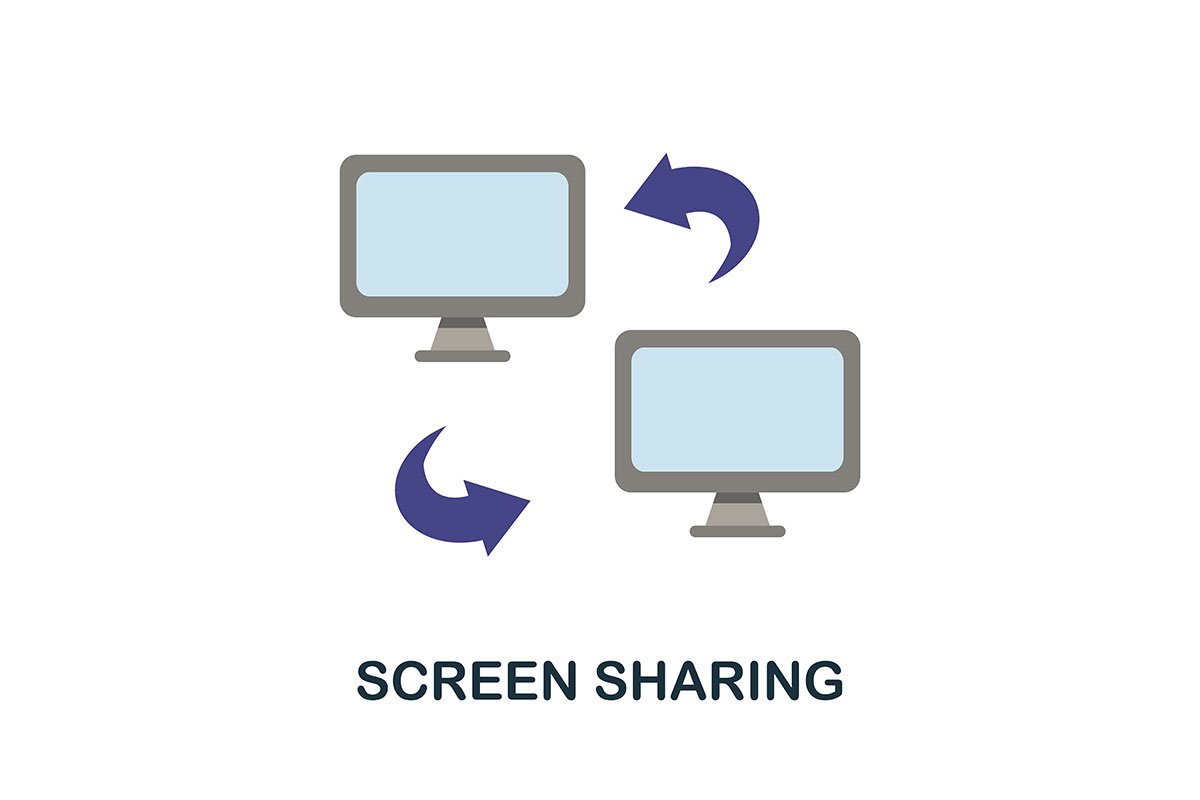
Choosing the best screen-sharing software can be overwhelming due to the many available options. In this article, we have rounded up some of the best screen-sharing software that offers high-quality features such as video conferencing, file-sharing capabilities, and recording options. Whether you are looking for a simple solution for one-on-one meetings or want to host large-scale webinars with participants from across the globe, our list has got you covered.
Screen sharing is an essential tool for businesses and individuals alike. It makes remote collaboration and communication a breeze. It allows you to share your screen with others in real time, facilitating seamless presentations and meetings from anywhere in the world.
How to Choose Screen-Sharing Software?
Screen sharing is vital for remote workers and businesses to collaborate effectively. With the increasing demand for work-from-home arrangements, screen-sharing software has become essential for sharing ideas, presentations, and training sessions. Finding the right screen-sharing software can be challenging since many options are available today.
The best screen-sharing software should have features like an easy-to-use interface, security measures like encryption, compatibility with different devices and operating systems, and seamless connection during live calls.
Screen-sharing software has become essential for remote work, online meetings, and virtual events. With the plethora of available options, it can be pretty challenging to choose the best screen-sharing software that meets your needs. Here are some factors to consider when selecting a screen-sharing software:
Ensure compatibility with your device’s operating system. Before purchasing or subscribing to any service, it is crucial to check if the software works on your computer or mobile phone’s operating system. Assess its feature set to guarantee it includes everything necessary for your use case—from basic features such as audio and video conferencing options through more advanced collaborative tools like live annotation and multi-user whiteboards.
Consider ease of use and how intuitive the interface is.
How Screen Sharing Software Works?
Screen sharing software has become the need of the hour, especially in today’s era dominated by remote work and video conferencing. Whether it’s collaborating with remote teammates or conducting virtual meetings, screen sharing software plays a vital role in ensuring seamless communication. So, how does screen-sharing software work?
The best screen-sharing software allows users to share their screens with others using a simple process. First, the user needs to download and install the application on their device, such as a desktop computer or smartphone. Once installed, they can initiate a meeting or invite others to join an existing one via email invite or link.
Once all participants are in the meeting, the host can start sharing their screen by selecting the option from within the app. Others can view what’s on-screen via live streaming and control it through various interactive features like mouse control and annotation tools.
What are the Best Screen Sharing Software?
Screen sharing software is a powerful tool for remote teams to work collaboratively and efficiently. With so many options available on the market, choosing the best one for your needs can be challenging.

Zoom
First on our list of the best screen sharing software is Zoom. Due to its ease of use, reliability, and flexibility, Zoom has become an essential tool for remote teams. It allows you to share screens seamlessly and collaborate with team members effortlessly. Its high-quality audio and video make virtual meetings feel like face-to-face conversations.
Zoom is one of the world’s most popular video conferencing platforms, and for good reason. It offers top-notch audio and video quality and a robust screen-sharing feature, making it an excellent choice for virtual meetings and remote collaboration. With Zoom’s screen sharing software, you can easily share your desktop or specific applications with other participants in real time.
Zoom is one of the most popular video conferencing platforms in the world, and for good reason. It offers top-notch audio and video quality and includes a robust screen sharing feature that makes it an excellent choice for virtual meetings and remote collaboration. With Zoom’s screen sharing software, you can easily share your desktop or specific applications with other participants in real time.
One of the best features of Zoom’s screen-sharing software is its ease of use. With just a few clicks, you can share your entire desktop or select individual windows to share with others. Plus, there are options to annotate on shared screens, allowing teams to brainstorm and troubleshoot together even when miles apart. This makes it simple for everyone involved to stay engaged in meetings or presentations without struggling with complicated technical processes.
Key Highlights:
- Easy-to-use interface
- Sharing Portion of Screen
- Computer Sound Only
- Content from Second Camera
- Share screens from multiple participants
- Free or paid starting at $15.99/Month

Google Meet
Another excellent option is Google Meet, which is integrated into the Google Suite and offers users high-quality video conferencing with built-in screen-sharing functionality.
Google Meet offers one of the best screen-sharing services on the market. Screen sharing allows users to share their computer screens with others in real time, making it an incredibly useful tool for remote work and online meetings. Google Meet’s screen-sharing feature is easy to use and accessible to everyone.
To start screen sharing on Google Meet, click the ‘Present now’ button at the bottom right corner. This will bring up a menu with options like presenting your entire desktop or a specific application window. Additionally, you can choose whether to include audio when sharing your screen.
One of the benefits of using Google Meet for screen sharing is that it allows multiple people to present simultaneously. This means that if one person needs to show something from their computer while another needs to show something else, they can do so without interrupting each other.
Key Highlights:
- Live streaming
- Breakout rooms
- Noise cancellation
- Record a meeting
- Anonymous joins
- Translated captions
- $12.95/Month

GoTo Meeting
In today’s digital age, screen sharing has become an essential tool for businesses and individuals. With virtual meetings becoming the norm, it has never been more important to have a reliable and efficient screen-sharing platform. That’s where GoTo Meeting Screen Sharing comes in as one of the best options.
GoTo Meeting Screen Sharing is a user-friendly platform that allows you to share your screen with others during a video call. Whether you’re presenting slides, demonstrating software, or collaborating on projects, this feature makes remote meetings feel like you’re all in the same room. With high-quality audio and video capabilities, it ensures that your presentations come across smoothly and clearly.
One of the standout features of GoTo Meeting Screen Sharing is its ability to accommodate large groups.
It supports both Windows and Mac operating systems and mobile applications on iOS and Android devices. This makes it easy for users to join or host meetings from anywhere. In addition, it supports multiple monitors, which can be handy when presenting complex information to attendees.
Another reason GoTo Meeting Screen Sharing stands out from other screen-sharing tools is its security feature. The tool uses end-to-end encryption to ensure your data remains safe during transmission.
Key Highlights
- Simplified admin
- Quick, secure access
- Crystal-clear audio
- Unbeatable uptime
- Built-in audio with VoIP and Toll
- Seamless integrations
- Recordings and transcriptions
- $12/Month

Webex Meetings
Cisco Webex Meetings is a robust cloud-based solution that allows professionals to host virtual meetings and collaborate with colleagues from anywhere. This platform provides high-quality video conferencing, screen-sharing capabilities, and comprehensive security features. Due to its user-friendly interface and advanced tools that support effective communication, Webex Meetings has become a popular choice for businesses of all sizes.
One of the most notable features of Cisco Webex Meetings is its best-in-class screen-sharing hardware. With this technology, users can share their screens with attendees in real time, making it easy for everyone to see what’s being presented. The platform also supports multiple monitors, so presenters can simultaneously display different information on various screens. Additionally, it offers a variety of annotation tools, such as drawing and highlighting options, that allow participants to mark up shared content easily.
Key Highlights
- Real-time translation for more than 100 languages
- Layout selection on Webex Board
- Breakout sessions
- Schedule meetings through a third-party calendar
- Gesture recognition
- Post-meeting summary notification
- Free or Paid starts from $13.50/Month

ConnectWise ScreenConnect
ConnectWise ScreenConnect is one of the best screen-sharing tools available in the market today. It is a powerful remote support solution that enables IT professionals to access and control devices remotely. The software is easy to use, highly secure, and provides users with many features that make it stand out from similar tools.
One of the key advantages of using ConnectWise ScreenConnect for screen sharing is its speed and reliability. Users can connect to any device in seconds, regardless of location or operating system. The platform also offers multi-monitor support, which allows technicians to view multiple screens simultaneously and provide better technical assistance.
In addition to its speed and reliability, ConnectWise ScreenConnect offers several other features that make it one of the best screen-sharing solutions available today. The software allows users to customize their experience by creating custom branding options such as logos, color schemes, and domain names.
Key Highlights
- World-class security
- ConnectWise View
- User management
- Compatible with Windows, macOS, ChromeOS, and Linux
- Easily configure and customize
- Large Server Numbers
- Specialized servers
- $27/Monthly

Loom screen sharing and screen recording.
Loom is a sleek and simple-to-use cloud-based screen recording and screen-sharing app. It is an excellent tool for businesses that need to communicate with remote employees or clients. Loom allows you to record your screen, voice, and face simultaneously, making it easy to create instructional videos or share feedback.
One of Loom’s key features is its simplicity. The interface is intuitive, with no complicated navigation settings or menus. Click the record button, select what you want to record (screen only, webcam only, or both), and start recording. When you’re finished, you can quickly share your video with others via a link.
Another benefit of Loom is its cloud-based storage system. All videos are stored in the cloud, which means they can be accessed from anywhere.
Key Highlights
- Chrome extension
- Easy sharing options with a link
- Record your screen, camera, microphone, and internal audio
- Desktop and mobile apps available
- User-friendly interface
- Automatically save videos to the cloud
- Free or Paid from $12.50/Monthly
Pros and Cons of Using Screen-Sharing Software
Screen-sharing software has revolutionized how businesses conduct meetings and collaborate with remote teams. However, like any technology solution, it has its pros and cons.
One of the biggest advantages of screen-sharing software is its ability to enhance productivity. By allowing multiple people to view the same screen simultaneously, teams can work together more efficiently and effectively.
Screen-sharing software enables remote workers to be more productive as they can join meetings anywhere worldwide. This means that even if one team member is out of town or working remotely, they can still participate fully in important discussions and contribute to decision-making processes.
Additionally, screen sharing software often comes with additional features, such as audio and video conferencing capabilities, which help facilitate collaboration among team members.
This tool offers countless possibilities for improving workflows across various industries, from conducting virtual meetings and webinars to providing tech support and training sessions. As such, it’s no surprise that more businesses are turning towards screen-sharing software to streamline operations and stay ahead of the competition.
One of the major cons of using screen-sharing software is security concerns. When you share your screen with someone else, you give them access to your computer or device. This puts all your confidential information, including passwords and sensitive data, at risk.
Another disadvantage of screen-sharing software is the potential for distractions and interruptions during important meetings or presentations. Screen sharing can be particularly distracting when multiple people are involved in a meeting, as each participant may have different things on their screens that could divert attention away from the main topic being discussed. Additionally, if one person experiences technical difficulties during a presentation, it can delay the entire process and cause frustration for everyone involved.
Best Screen Sharing Software FAQs
What is the difference between screen sharing and window sharing?
Screen sharing and window sharing are popular collaboration methods in today’s digital world. Both tools allow users to share their screens with others, but there is a fundamental difference between them. Screen-sharing software enables users to share their entire desktop screen, while window sharing allows them to share only specific windows or applications.
Screen sharing also allows presenters to demonstrate how they navigate through different programs and applications, providing context and clarity for viewers who may not be familiar with the technologies being used.
On the other hand, window sharing offers more control over what viewers see. Presenters can limit the shared content to specific windows or applications to ensure that confidential information remains hidden from unauthorized eyes.
Who needs screen-sharing software?
Businesses use screen-sharing software for conducting virtual meetings, webinars, presentations, and training sessions. This technology allows participants to see the presenter’s screen while the presenter explains different points. Screen sharing also helps troubleshoot technical issues by allowing IT personnel access to the user’s computer system remotely.
Individuals can also benefit from screen-sharing software for online tutoring or showcasing a product or service during a virtual sales pitch. It is an effective tool for streamlining communication and quickly getting project feedback.
- Remote workers and telecommuters
- IT support professionals
- Team members
- Trainers and Educators
- Clients






